If you use this spreadsheet and find any problems (incorrect answers, difficulty using it) please send Lew an E-mail at ![]() So far, it has been compared with three other software routines and disagreements of up to only 3 seconds were found. No correction for sun-planet barycenter is incorporated and this may be the source of the differences.
So far, it has been compared with three other software routines and disagreements of up to only 3 seconds were found. No correction for sun-planet barycenter is incorporated and this may be the source of the differences.
Thanks to Shawn Dvorak and Wayne Warren for running trials with this spreadsheet and other software to help find the errors in coding. Appreciation also to Gary Frey for early assistance in the formula.
If you want a spreadsheet that accepts the date (as yyyymmdd) and time (as hhmmss) instead of JD go to Suntime .
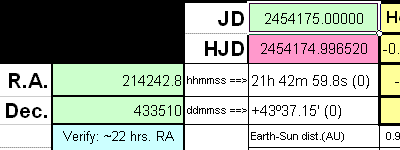 |
There are only 3 places you need to enter numbers. Enter the FULL Julian Date as 7 digits before the decimal point. March 15, 2007 22:14 UT is JD 2454175.4271 Enter the Right ascension (J2000) of the star as HHMMSS - for 21h 42m 43s enter 214243 Enter the declination as +ddmmss - for -05 deg 29' 30'' enter -052930
| A Sanity CheckWhat is a sanity check? | If you made a mistake entering any of the data, you get a chance to see it. JD SUNTime prints a picture and a word description of where in the sky your star is. The picture also includes the location of the sun and the star in relation to the sky and the ecliptic. The sun is shown as a yellow dot and the star is a blue asterisk on a map of the sky. The ecliptic is shown by a series of dark blue dots. Check the picture to verify that the rough picture is OK 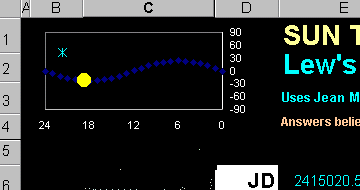
| 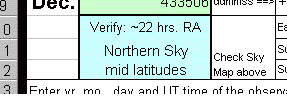 The second part of the sanity check is a word description of where in the sky the star is located - such as mid latitudes, and approximate hour of R.A.. This is done to catch typing mistakes and accidentally leaving off the seconds (if you don't know them or the need for precision is not that high, use 00 to fill in the data entry).
| THE ANSWERS |
There are answers to several questions (some you didn't ask!) shown in the spreadsheet. The GEOcentric Julian date is shown in light green space. 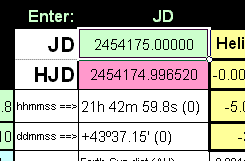
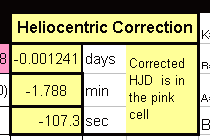
The heliocentric correction which is to be added to your observation time is shown in 3 forms: as a decimal day, as a number of minutes, and as a number of seconds. They are in the yellow boxes.
| The input data used for the computation is shown in the cells to the right of the sheet.
| 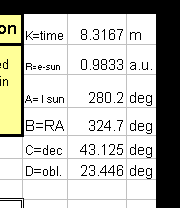
| A Black Empty Space
| If there is a big black empty space where the answers should be, there is something drastically wrong with the input data. Check the RA and Declination you entered. If you entered the RA in degrees, it's wrong! The Spreadsheet will work only for times between JD 2300000 (Feb. 1585) and 2700000 (Mar. 2680), but I'd only trust it for 1850 - 2050. | |||||||||
